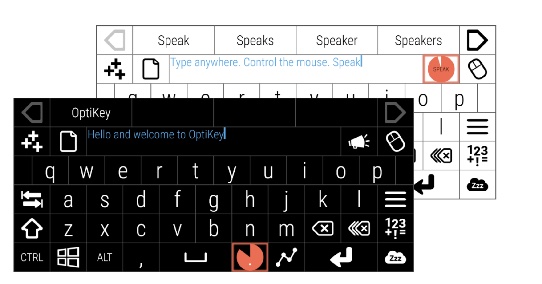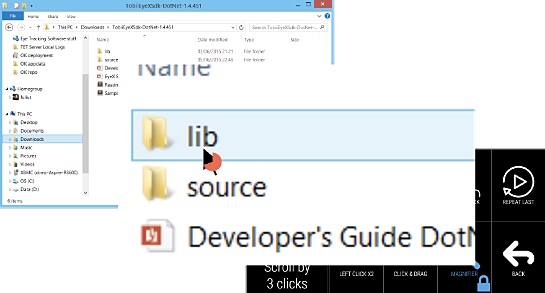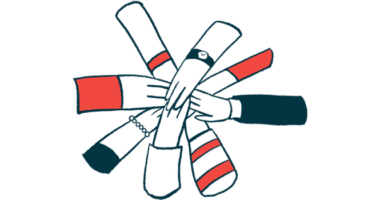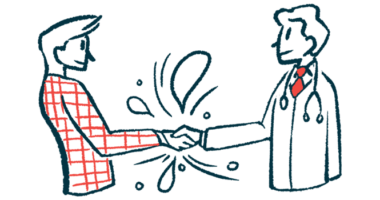ALS, MND Patients to Benefit from Free OptiKey On-screen Keyboard Software Allowing Hands-Free Computer Use
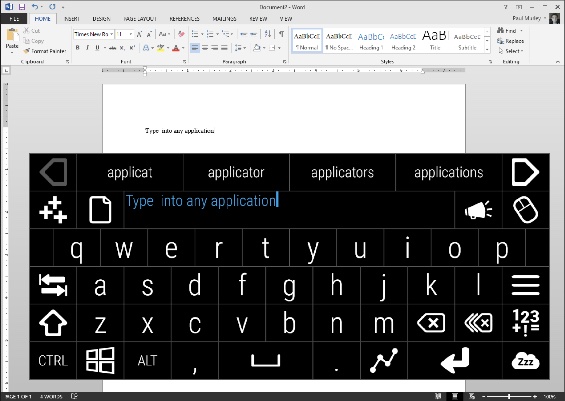
 OptiKey is a free, assistive on-screen keyboard software for computers on the Windows operating system. It is designed to be used with a low cost eye-tracking device to enable speech and keyboard and mouse control to people with motor and speech limitations, such as amyotrophic lateral sclerosis (ALS) or motor neuron disease (MND).
OptiKey is a free, assistive on-screen keyboard software for computers on the Windows operating system. It is designed to be used with a low cost eye-tracking device to enable speech and keyboard and mouse control to people with motor and speech limitations, such as amyotrophic lateral sclerosis (ALS) or motor neuron disease (MND).
Eye-tracking is the process of using sensors to locate features of the eyes and estimate where someone is looking (point of gaze). By using the eyes as a “pointer” on a screen, eye-tracking facilitates interactions with computers and other devices when users are unable to use their hands as the input medium. Designed as peripheral devices, eye-tracker hardware can be added to a regular computer screen for an easy and affordable way to introduce eye-tracking technology, which also has applications in a range of usages where hands-free computer control is desirable, and also for gaming.
 OptiKey’s London, England-based indie developer Julius Sweetland says his motivations to write the software were the experiences of an aunt who died of MND, and to challenge what he deems as several “outrageously expensive, unreliable, and difficult to use” AAC (alternative and augmentative communication) products now on the market. By contrast, OptiKey is fully open-source and free — “forever,” says Julius. A video of Julius Sweetland talking about how he was inspired to launch the OptiKey project can be viewed here.
OptiKey’s London, England-based indie developer Julius Sweetland says his motivations to write the software were the experiences of an aunt who died of MND, and to challenge what he deems as several “outrageously expensive, unreliable, and difficult to use” AAC (alternative and augmentative communication) products now on the market. By contrast, OptiKey is fully open-source and free — “forever,” says Julius. A video of Julius Sweetland talking about how he was inspired to launch the OptiKey project can be viewed here.
The latest version 2.3.0 of OptiKey was released March 4. It adds refined auto-complete words that are now tolerant to misspelled words, and some bug fixes. The software can be downloaded at:
https://github.com/OptiKey/OptiKey/releases/download/v2.3.0/OptiKeySetup-2.3.0.exe.
Julius says OptiKey works right out of the box once you have an eye-tracking device installed, allowing on-screen selections to be made using dwell selection, as well as physical buttons and assistive devices. Users who do not have an eye-tracking device can use OptiKey with a mouse or a webcam.
OptiKey eye-tracking input can be used as an alternative to a physical keyboard, enabling eye-controlled typing into any application. OptiKey can automatically insert spaces between words and capitalize letters to help make typing faster. It is also possible to type entire words and phrases in a single selection by “swiping” or using “auto-complete.” OptiKey can be a substitute for a mouse, enabling precise clicking, scrolling, and dragging.
To communicate more naturally with others, users can select the “Speak” key, and OptiKey will convert what they have typed into speech.
 Sweetland thinks the high prices of many AAC products on the market are unfair and a big problem for potential users with speech and motor limitations. For many of these people, the cost of assistive aids is a major inhibition to be able to communicate and achieve full computer control without having to spend huge sums of money for sub-par commercial systems.
Sweetland thinks the high prices of many AAC products on the market are unfair and a big problem for potential users with speech and motor limitations. For many of these people, the cost of assistive aids is a major inhibition to be able to communicate and achieve full computer control without having to spend huge sums of money for sub-par commercial systems.
Sweetland believes that everyone with motor and speech limitations should have access to suitable software, and says OptiKey is his contribution to help make that objective possible. However, he says he’s finding it increasingly difficult to balance the time demands of his full-time day job writing finance software, family life with his wife and infant son, and ongoing development work on OptiKey.
“I am not going anywhere,” he said. “But if people are kind enough to support this project through sponsorship I will be able to dedicate more time to OptiKey. That means better and more frequent updates and more time spent finding and helping people in need.”
He is hoping to raise sufficient funding through crowdfunding sponsorship that would allow him to dedicate one week each month to OptiKey development and give it the attention it deserves. If you would like to help sponsor this project, details can be found at https://www.patreon.com/OptiKey
Sweetland said OptiKey should work on Windows PC desktop computers, laptops, tablets capable of running the .Net 4.6 Framework (this does not include Windows RT tablets), on any version of Windows from Vista SP2 up to Windows 10. The software can also run on Macs with Windows installed using Parallels machine virtualization.
Your device should be relatively modern and capable, but high-end computer specs are not required for OptiKey.
Users will need a device that meets the minimum requirements of the chosen eye-tracker hardware device. Sweetland said that broadly speaking, users will need at least an Intel Core i5 processor, at least one USB 3.0 port (USB 2.0 will not work with most tracking devices, although he thinks it may be possible to use the Tobii REX device over USB 2.0) and a screen size large enough to be used comfortably (13 to 15 inches, minimum) and no more than 24 inches large (although it may be possible to use a larger screen if Windows is limited to only cover 24 inches, such as when using Parallels to run Windows on a Mac).
Anyone who is confused by which computer, laptop, or tablet to buy and is considering spending a lot of money, Sweetland says he is willing to offer personal advice via email on how to target the sweet spot between cost and performance (and screen size).
He suggests using of one of the available low-cost eye-tracking devices, specifically recommending the Tobii EyeX tracker or the Eye Tribe tracker, but has posted a full list of supported eye-tracking devices here.
Tobii Dynavox also makes specially designed computers that are controlled by eye movement or touch screens for people with special needs. Its products help people with communication disabilities — caused by, for example, cerebral palsy, ALS, spinal cord injury, aphasia, or autism — to speak and communicate.
You can check out the differences between Eye Tribe tracker and the Tobii EyeX tracker (the two lowest-cost trackers available) at
https://www.youtube.com/watch?v=rm2XhWzrC4o’The Eye Tribe Tracker vs. Tobii EyeX
Demonstration videos of OptiKey and Tobii EyeX can be viewed at:
Video 1
Video 2
The “Using eye trackers” page provides a comprehensive guide through the process of setting up an eye tracker to work with OptiKey.